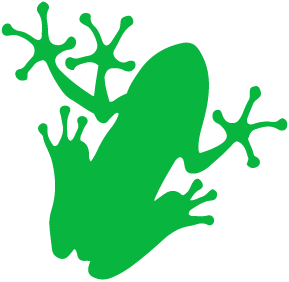PBL: STUDENTS
What you need to know:
In project based learning, you are responsible for your learning. You have the opportunity to choose what and how you will learn something. Project based learning requires:
Responsibility
Creativity
Problem Solving
Communication
Collaboration
Perseverance
Your job
1) Ask questions and make observations. Projects develop from asking questions about what is happening in life around you. Start taking an interest in what you do, you will learn a lot from it!
2) Explore and research. Learning starts through what we observe and explore. These ideas develop through research and discussion.
3) Stick with it. Sometimes answers to questions don’t come easily. You will have to look at many resources and talk to different people to find the answer. Sometimes the project process is frustrating! Asking for help or talking to peers will help you overcome these tough points and keep your learning going.
4) Create something. You will need to decide how you want to present the information that you have learned. Choose a product that helps to show all your research in a creative way. Remember, this is how new inventions were created!
5) Make it better. Project based learners always want to go back and make their project better. Self-assessment, peer-assessment, and teacher-assessment will help you do this.
6) Present it. You have finished your project, now it is time to show off what you have learned and created! Invite the community to share in this process.
7) Reflect. Whether in written, video, or picture format; thinking about what you learned and documenting your thinking is like gluing your learning to your brain. It helps your learning to last.
Resources:
Project/Presentation Creation
MindMeister–Create a mind map as a way of presenting your learning and thinking.
Prezi–Similar to a PowerPoint except with freedom to use space creatively.
Meograph–Create your own digital story book.
PowToon–Create your own digital comic.
Padlet–Similar to a bulletin board, this site allows you to create a digital board of your thoughts, ideas, and learnings.
Pikto–Express history, science results, research all in a picture chart.
Make–Ideas and instructions from cake all the way to robots.
Wordle–Create a word cloud to express new vocabulary that you have learned or themes in a book you are reading.
WeVideo–Similar to iMovie, create your own movies at home.
uJam–Similar to GarageBand, this site allows you to create your own songs and music.
Instructables–Instructions on how to create a variety of projects.
Do It Yourself–Create an account and begin learning from other students’ projects from around the world and post your own projects to the website to receive feedback.
Floorplanner–Use digital tools to create your own architectural plans.
3DTin–3D printing software that can be used on any computer and then later used to print in 3D.
MakerBot-Thingiverse–View other 3D print projects and create your own.
Kahoot–Showing learning through the creation of a trivia quiz.
Project Foundry–Student sign in to propose all of your innovative project ideas and log your time.
Coding
Code Academy–Learn coding.
C.O.D.E.–Learn coding.
Scratch–Learn coding.
Kodable–Learn to code robots and other objects.